Digital Signature PIN
When trying to reach the 3SKey portal, Windows prompt for the token password.
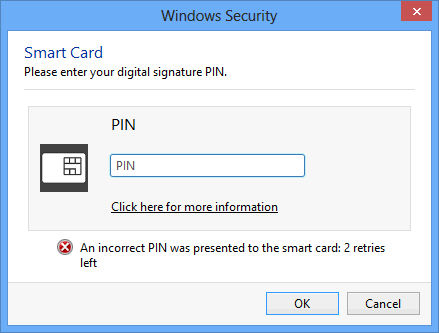
Windows Security – Smart Card – Please enter your digital signature PIN
If you have version 4.2.0 of the 3SKey software installed, then enter the token password on that screen. The connection to the 3SKey portal will proceed.
If you have not installed the 3SKey software, please follow the instructions on here to install it.
