Installation looping with Google Chrome
SConnect is already installed but a prompt to install SConnect appears
This only affects Google Chrome. After you have installed SConnect, you may be prompted to install it again when you login to the 3SKey portal
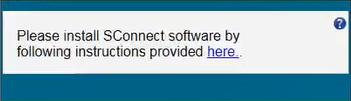
This is permission related and managed in Chrome's advanced settings. Please proceed as follows:
In Google Chrome go to the menu > More Tools > Extensions

If the SConnect extension is absent or a lower version than 2.9.1.0 then Install SConnect first.
Click Details under the SConnect extension

Enable "Allow access to file URLs" in the settings list

