How to clear the browser cache
Error message before reaching the Login page on the 3SKey portal
Information
An error message may show when your browser uses old cached content during the login to the 3SKey website. The browser normally detects and downloads new content transparently when available. The procedure below helps refreshing the content if it did not happen automatically.
Solution
-
Clear your browser cached data. You can press Ctrl+Shift+Del to quickly access the setting to clear your browser cache. Delete the cached files and site data for all time.
Note: If you are using Mozilla Firefox and want to reset the Web Connect settings, you must also select the "site settings" option.
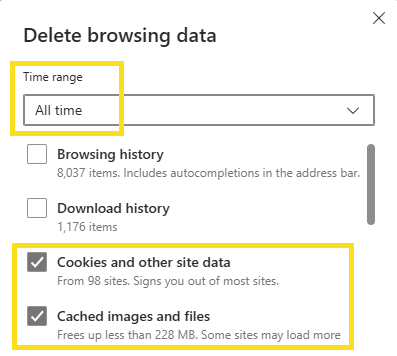
-
Restart the browser and retry to login. Your browser will download the latest content from the 3SKey portal.
If you installed Web connect you will see the prompt to Open Gemalto Web Connect again, with the options to Open, Always allow or Cancel.
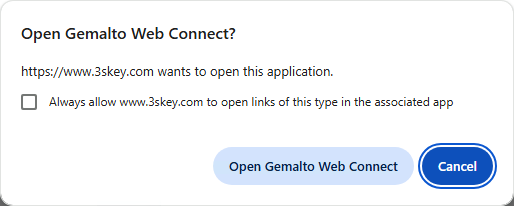
Specific errors
You receive an error SConnect Error (TypeError: SConnect_invoke is not a function: -100000) during login to the 3SKey portal.
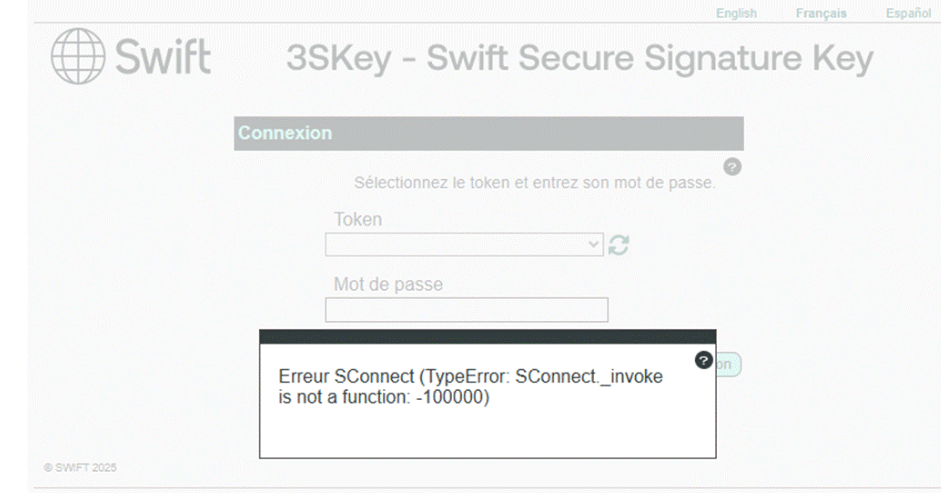
Follow the procedure hereabove and ensure that you have installed Web Connect.
