Error #tLogginToSWIFT
Error message after entering your token password on the Login screen
When the browser was not able to load resources necessary to login to the portal an error #tLogginToSWIFT can display after you enter the token password on the Login screen.
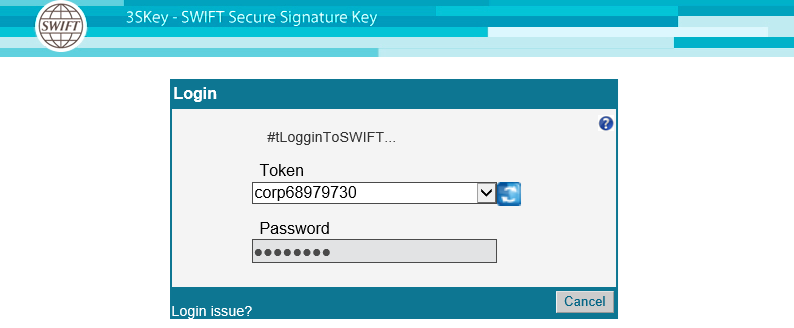
Your browser automatically detects and downloads the files required to login to the portal. We've observed rare occurrences where the browser was failing to download new files after the portal had been updated. You can force your browser to download the files again by cleaning the browser temporary files.
In Internet Explorer go to Tools > Internet Options. In the General tab click Delete under Browsing History. Tick the boxes Temporary Internet files and website files as well as Cookies and website data. Then click the Delete button.
