Error 00021: Token and/or password incorrect
Error 00021 when trying to login to the 3SKey portal
If you encounter an error message 00021: Token and/or password incorrect on the Login window
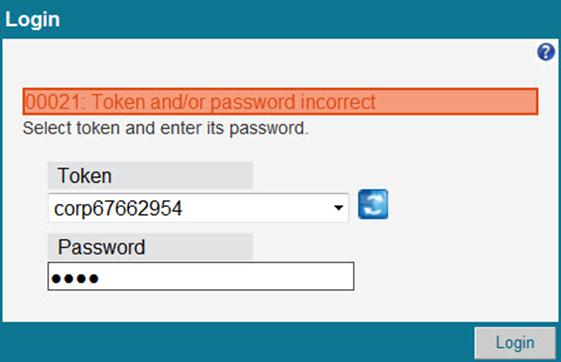
Verify that the password was entered properly:
- Restart the browser
- Go to http://www.3skey.com and click Log in , to verify that the same password is accepted in the Token Logon window.
If the same password is accepted in the Token Logon window but rejected on the Login window then you are in one of the below situations:
- You are using an old version of the 3SKey software or SConnect. Please update your 3SKey software to the most recent version.
- The password may contain non supported characters.
The list of supported characters is detailed in the Portal User Guide - Password Rules.
The 3SKey portal prevents you from setting non supported characters on the token but it’s possible that a password containing a non-supported character was set using the Safenet Authentication Client software. You will need to modify the password again using the Safenet Authentication Client software.
To do so right-click the icon in the system tray and click on Change Token Password.
icon in the system tray and click on Change Token Password.

Once a valid password has been reconfigured you will be able to login again.
The recommended method to modify a token password is to login to the 3SKey portal and to click on Change password.
