Error 0x80070532
You receive an error
There was an error while validating your PIN
Error Code: 0x80070532.
from the Smart Card service after entering your token password on the 3SKey portal or in your signing application
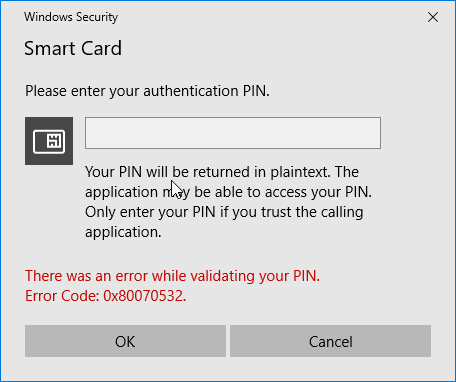
Your token password has expired and must be changed.
This message shows if the SWIFT token client software was not installed on your computer, or if your signing application doesn't use the Safenet libraries to access the token.
When you insert a token which password already expired or will expire in less than 30 days on a computer where the SWIFT token client software is installed, a prompt to change the token password will appear in the notification area. Make sure you install the SWIFT token client to stay informed of the expiration status of your token password. Make sure you remove the token from the computer when unused, the expiry date of the token password will be evaluated when you plug the token in.
To change the token password:
Verify that the Safenet Authentication Client software is installed. The Safenet Authentication Client is part of the SWIFT Token Client software. Please install it if it's not present on your computer.
Remove and reinsert your token. Alternatively, start the Safenet Authentication Client Tools from the Windows Start menu and click Change Token Password.
- You are now prompted to change the token password. Refer to the Password section of the 3SKey Portal User Guide for Corporates for more information.
